SurfShark Review
Rank #3SurfShark is a widely popular VPN service that has users worldwide. I ran an abundance of tests to see how well it really performs. In this deep dive review, we will answer those questions from security, geoblocking, speed, streaming, and more.
What's in this Review?
| Highlights |
| Pros and Cons |
| Privacy |
| Security |
| Server Locations |
| Streaming & Torrenting |
| Speed |
| Censorship |
| Ease of use |
| Pricing |
| Verdict |
Highlights
Server Size
1700+Server Locations
63 CountriesVPN protocol and Encryption
OpenVPN(TCP / UDP), IPSec / IKEv2 Protocol; AES-256 bit EncryptionApp Compatibility
Windows, MacOS, iOS, Android, Linux, Fire TVRouter Compatibility
Yes, installing the VPN on a compatible router is recommended to secure all devices without the need for downloading an app on each device or worrying about simultaneous device limitations. This is great for gaming consoles, smart TVs, and streaming devices.Streaming
Unblocks popular streaming platforms including Netflix, BBC iPlayer, Hulu, Amazon Prime Video, HBO, and moreLogging Policy
Strict Zero Logging PolicySupport
24/7 Live Support
Pros
- Strong security and military grade encryption (256-bit AES)
- Strict zero log policy
- Excellent privacy jurisdiction
- Excellent budget VPN
- Blazing fast speeds
- Available on wide range platforms
- Torrenting P2P availability
- Unlimited simultaneous devices
- Strong 24/7 customer support
Cons
- No port forwarding
- No independent audit conducted to confirm logging policy
Privacy
SurfShark is headquartered in the British Virgin Islands this is an ideal location for a VPN provider as countries like British Virgin Islands, Panama are known for not sharing intelligence with other countries which make it a privacy haven. SurfShark is not required whatsoever to share any information or report any storange of data. This is great as they are not part of the the 5 Eyes, 9 Eyes, or 14 Eyes surveillance alliances. On the countrary countries like the US share their info
Zero logging policy
SurfShark does not track any personally identifiable activity logs. This means all your data, browsing, and web traffic remains hidden and are not stored or logged anywhere.
Surfshark respects your privacy, therefore we are committed to not process any data related to the online activity of our users. Surfshark is based in the British Virgin Islands, which does not require data storage or reporting. We do not collect IP addresses, browsing history, session information, used bandwidth, connection time stamps, network traffic and other similar data.
Here is what SurfShark does collect:
- Diagnostics information
- Aggregated performance data
- Frequency of use of services
- Unsuccessful connection attempts
Here is what SurfShark does not collect:
- Your IP address
- Your DNS queries
- Your browsing history
- The web content you accessed
- Your connection timestamps
- Your disconnection timestamps
- Your session duration
- Your bandwidth usage
Security and Encryption
How secure is SurfShark?
SurfShark uses AES 256-bitencryption algorithm to hide your data. It’s the same encryption standard adopted by the U.S. government and used by security experts worldwide to protect classified information.
AES-256, which has a key length of 256 bits, supports the largest bit size and is practically unbreakable by brute force based on current computing power, making it the strongest encryption standard.
256-bit keys means 2^256 or 1.1 x 10^77 possible combinations. That’s 115,792,089,237,316,195,423,570,985,008,687,907,853,269,984,665,640,560,000,000,000,000,000,000,000,000 combinations! A brute-force attack on a 256-bit keyspace is simply infeasible, even if all the world’s most powerful supercomputers ran for as long as the universe has existed so far, billions and billions of times over.
We encrypt all the internet traffic sent to and from your device. Also, we hide your IP address to make sure nobody can see what you do online. On top of that, we block ads, trackers, malware and phishing attempts.
Protocols
SurfShark offers a few protocols depending on the platform. Windows, Android, and iOS apps allow you to choose between TCP/UDP OpenVPN connections. Unfortunately for Mac, it requires manual configuration for OpenVPN. OpenVPN is the strongest protocol so it would have been nice to see this as the default on Mac without the extra step, nonetheless, at least it is available.
SurfShark advanced features
Surfshark shines with its advanced features and availability on all platforms.
Ad Blocker
SurfShark's ad blocker is called CleanWeb. This allows you to surf in a clean cyber ocean with no ads, trackers, malware and phishing attempts.
Split Tunneling
SurfShark's split tunneling feature allows you to exclude specific apps or websites from connecting via VPN.
- CleanWeb(Ad Blocker) - Surf in a clean cyber ocean with no ads, trackers, malware and phishing attempts.
- Whitelister(Split Tunneling) - This feature allows you to exclude specific apps or websites from connecting via VPN.
- Camouflage Mode(Obfuscation) - Disguise that you are using a VPN even to your internet provider
- MultiHop(Double VPN) - Very useful for privacy-conscious users, this feature will route your traffic through two different servers instead of one for enhanced security. For instance, Connect via multiple countries to take ID protection & footprint masking to a whole other level. However this will slow down your speed as your routing through two servers so use this feature when you want that extra level of security.
- Kill Switch - If your VPN connection drops unexpectedly, Kill Switch disconnects you from the internet, safeguarding your privacy. This is reccommended and you should enable this manually in the device settings.
- BlindSearch(Search Engine) - SurShark provides a private search engine for an extra $0.99 per month with the addition to Hacklock. This is great for another layer pf privacy with no ads and tracking.
- HackLock(Breach Detection) - This feature will monitor if your email has been leaked to any data breaches so you can ensure your accounts have not been comprimised. You can add this feature for an extra $0.99 per month
Server Locations
SurfShark has plenty of server locations for your needs. They offer 1700+ servers in 63 countries. You can select the server you want to connect to based on location and by searching for the location while highlighting what servers are available for why type of protocol, browser extension support, and P2P. See the full server list.
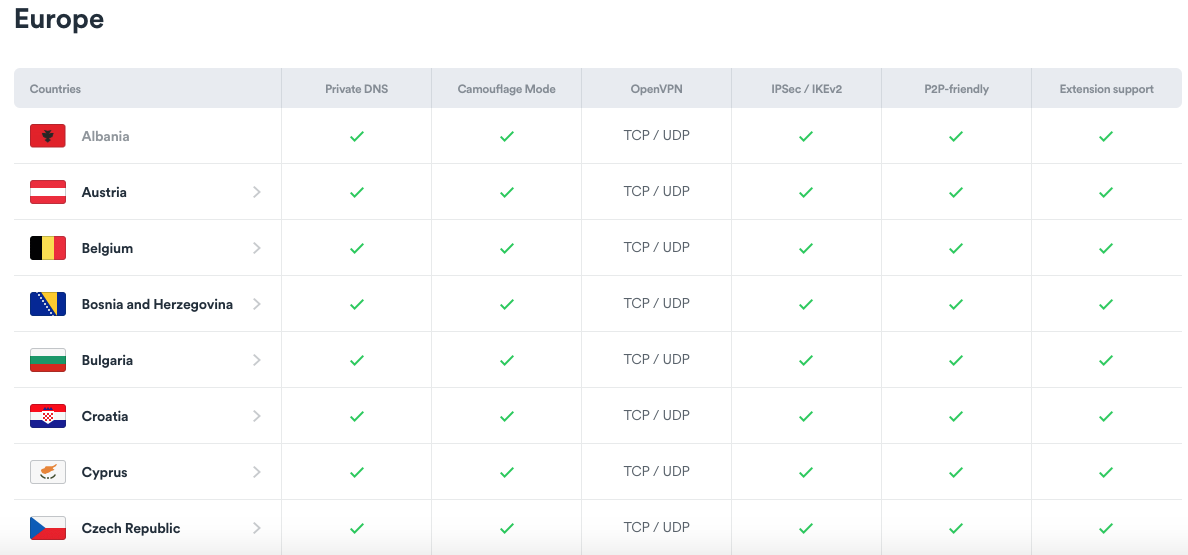
Servers dedicated to double VPN:
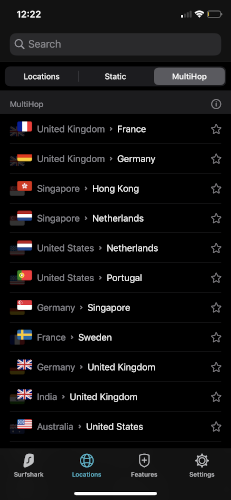
Streaming
SurfShark is excellent for streaming and does a great job of bypassing geoblocks while unblocking the most Netflix libraries including France, UK, US, Netherlands, Japan, Australia, India, Germany, Canada, South Korea, and more. I tested many of their server locations and all had no problem acessing Netflix, one of the toughest geoblocking services. Surfshark is so reliable for streaming because of its SmartDNS and Trust DNS features.
Other streaming platforms that I had no problem with:
- Hulu
- Amazon Prime Video
- HBO
- BBC iPlayer
- Disney +
- Kodi
- See full list here
Torrenting
SurfShark is great for torrenting as all there servers allow P2P filesharing. For torrenting the Kill switch feature is nice to have the extra security. Make sure the kill switch is enabled in the VPN app. Surfshark’s P2P connections are compatible with Ace Player, VLC or PopcornTime, as well as torrent software like BitTorrent, qBitTorrent, Transmission, Vuze or uTorrent.
Speed test results
Surfshark is fast and reliable, while boasting good local speeds and suprisingly good international speeds as well. Surfshark is a great choice for overall performence making our list for fastest VPNs. We conducted a speed test, first by testing local speeds from New York and secondly international speeds. We tested 4 international server locations which are UK, Australia, Japan, and Canada.
We capped our speeds at 100 Mbps to compare VPN results and then by calculating a % loss between our baseline and resulting speeds to understand how much the VPN affected our speeds. The starting baseline speed with no VPN for upload is 94.38 Mbps and download is 85.74 Mbps.
One thing to note when I selected a server furthest away from my location the speed slightly decreases. The longer your traffic travels the slower your speeds will be, however, the best VPNs will mitigate the effects and ideally, you won't even notice the difference at all.
Their speed allows for 4k quality streaming with no ISP throttling.
| Server Location | Download | Upload | Ping |
|---|---|---|---|
| US - New York | 84.85 Mbps (10.1% loss) | 77.39 Mbps (9.74% loss) | 13 ms |
| UK - London | 77.46 Mbps (17.94% loss) | 44.75 Mbps (47.81% loss) | 61 ms |
| AU - Sydney | 34.18 Mbps (63.78% loss) | 14.92 Mbps (82.60% loss) | 319 ms |
| JP - Tokyo | 58.93 Mbps (37.56% loss) | 28.58 Mbps (66.67% loss) | 147 ms |
| CA - Toronto | 78.94 Mbps (16.36% loss) | 73.59 Mbps (14.17% loss) | 16 ms |
Geoblocking, How well does it fare in China?
Finding a VPN in China is difficult, China has tough restrictions and government surveillance. Some VPN's are not powerful enough to bypass these restrictions and are blocked from accessing VPN sites and apps. Fortunately, SurfShark bypasses Chinas censorship with ease this is due to devoting significant resources into outsmarting them. With its advanced obfuscation technology from Camouflage Mode, Shadowsocks, and NoBorders Mode it will bypass any restrictions. We also recommend SursShark to bypass restrictions in other highly censored countries like Iran, Oman, Turkey, and the UAE
Ease of Use and Support
SurfShark makes it very simple and easy to use across all platforms. It is very easy to use their interface which is consistent very similar across platforms. The advanced features are easy to use for beginners while also having customizable tools that inclide dark mode, mini mode, status notifications language change, and auto-connect.

Browser extensions
Browser extensions are availble for Chrome and Firefox, We reccommend downloading the extension and log in to your Surfshark account if you want to surf the web more privately
For instructions on installing the browser extension, please see these guides for Chrome and Firefox
There are also plenty of FAQs, tutorials, general info, and billing on their webiste for additional help.
Customer Support
SurfShark has 24/7 live chat support that is very responsive. If you ever had any problems rest assured they will be helpful as they are customer focused. You can also reach out to their live support chat.
Pricing
SurfShark pricing is straight forward, they offer three different plans. Each plan includes all of the features and functionality they offer so there is no upselling. They are a friendly budget VPN and you can take advantage of a longer subscription for a lower monthly fee. Also, they are dedicated to providing a superior VPN experience to its customers making it valuable. They also offer a 7 day free trial on the Android and iOS mobile apps.
1 Month
Billed $11.95 every month
14-day money-back guarantee
2 Years
Billed $47.76 every 2 years
30-day money-back guarantee
1 Year
Billed $71.88 every year
45-day money-back guarantee
Friendly payment methods including anonymity
- credit/debit card
- Paypal
- Bitcoin
- AliPay
Verdict
9.1Privacy & Security
Speed & Reliability
Streaming & TorrentingAdvanced Features
Usability & Support
There is a lot to like about Surfshark, we like Surfshark due to its security and privacy. It packs plenty of advanced features with is wide selection of applications with a well designed interface.
Bottom Line
SurfShark shines with it's budget friendly price, advanced features, and the ability to offer unlimited devices simultaneously. Surfshark is one of the best VPN services to date.
- Surfshark 83% Off
Try Surfshark for 30 days, if your not satisfied they offer a money-back guarantee no questions asked!


